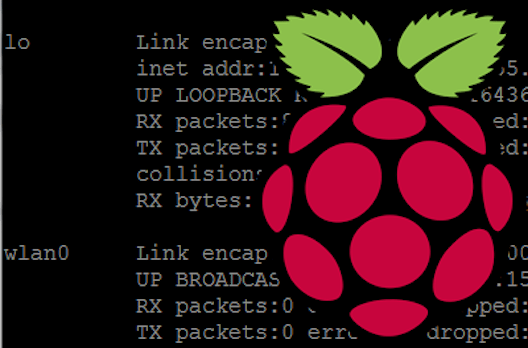
As you know, the *MAC (Media Access Control) address* is the unique identifier of a network interface.
On any personal computer running *Linux*, it can be temporarily altered with the following commands:
# ifconfig eth0 down
# ifconfig eth0 hw ether 02:01:02:03:04:08
# ifconfig eth0 up
I've read at O'Brien's blog a way to change it semi-permanently on your *Raspberry Pi*. Simply add the following line to the */boot/cmdline.txt* file at the end:
smsc95xx.macaddr=xx:xx:xx:xx:xx:xx
Where we 'll replace *xx: xx: xx: xx: xx: xx: xx* with the new address *MAC* that we want.
Link: [obrienlabs.net > Raspberry Pi – How to spoof MAC address](https://obrienlabs.net/raspberry-pi-spoof-mac-address/)